Modern next-generation web apps with Web Assembly
Web Assembly is spreading like wildfire and it will revolutionize web development in the upcoming years. This will mean a new renaissance for system programming languages and will allow bringing truly tested programming paradigms to the web.
We have seen a lot of the gaming industry already taking it into use but there are also huge opportunities for enterprise web development we are just starting to see.
Big companies like Microsoft have already picked up on this and started working on enterprise-grade solutions for leveraging this new technology for making it easy and effortless to write web applications on C# and publish them as Web Assembly to the web. The technology is called Blazor.
To REST or not to REST API?
Today two types of approaches exist; frameworks that only run in the browser and can be connected to a data source using REST/SOAP or frameworks that run both on the server and in the browser and handles the communication internally.
A proven successful pattern today is that it is a better idea to split your web application into a server-side part where a clean REST API is provided and a client (browser) side part where you display your data.
By doing this we can easily swap out either part as technologies evolve without having to re-write the whole technology stack. Conversely, if you did select a framework that does not expose a clean API then you will be locked into that until you rewrite your whole application.
Because of this Microsoft has split the Blazor framework in two; Blazor Server (server-side execution) and Blazor WebAssembly (in-browser execution). In this article, I'm going to focus on the WebAssembly project as I believe separating the data from the representation will be the correct solution in the long run. This will also not lock you into the Microsoft stack.
Does it have UI components I can use?
One of the main features most developers are looking for when selecting an enterprise framework is if it does come with components. Ready-made components allow for an easy starting point and allow you to kickstart your project without thinking about styling too much.
The core framework does not come with components, but there are plenty of components available to choose from in the MatBlazor library.
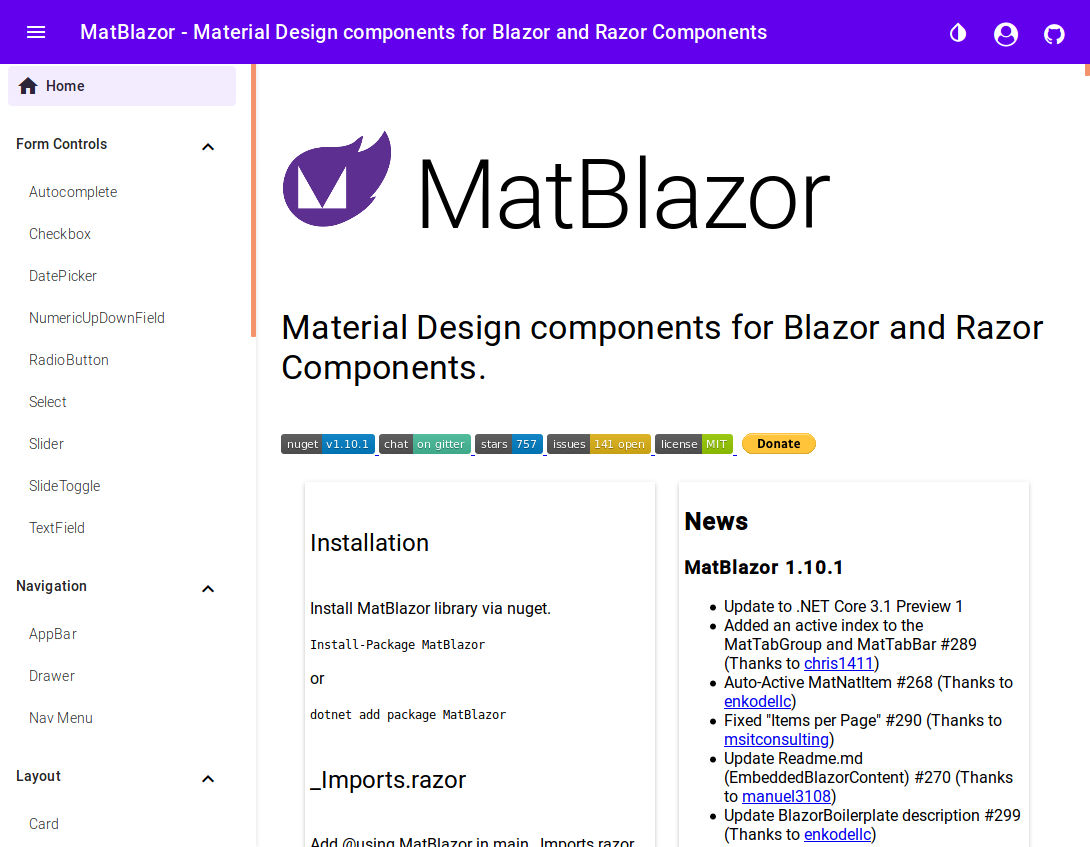
The MatBlazor project is free of charge so remember to support the authors by sponsoring the project if you take it into use.
Also, you can easily interop with other Javascript libraries, for example with ChartJS using this library to add charts to your applications.
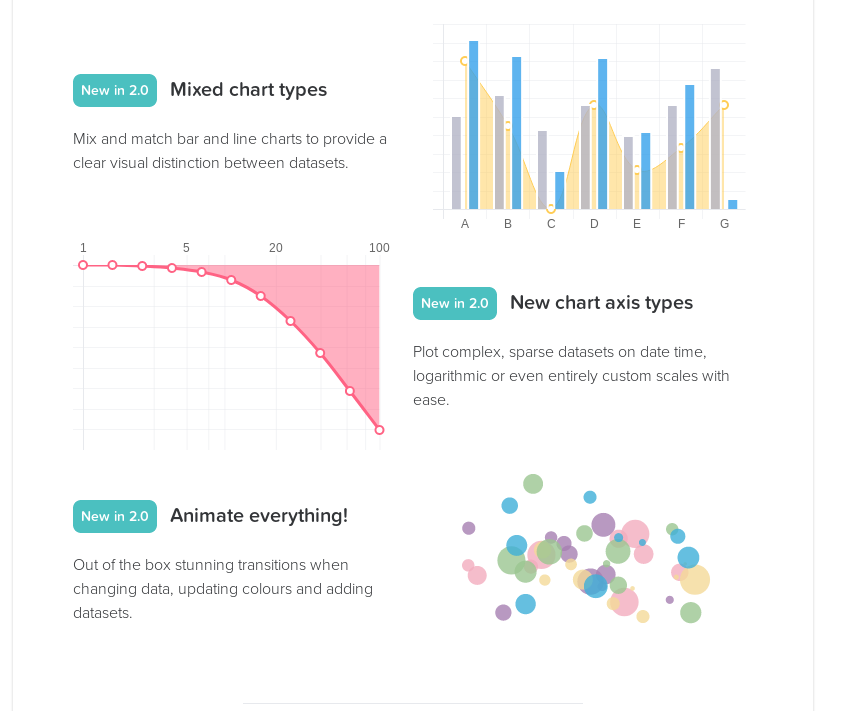
Just remember that when you do Javascript interop you will not get the same performance as using native Web Assembly components.
How do I run the project
Here is a nice getting started video for those who rather watch videos:
Since the project is written in C# you will need to download and install that toolchain into your operating system. You will also need an IDE that supports C# and preferably also supports Blazor.
Start by installing the .NET Core library. You can either download it from here or if you are on Linux like I am, leverage the package manager to download it for you following these instructions.
Once you get the toolchain installed you will need an IDE. As far as I can tell there are two choices available; either the fully-fledged Visual Studio or the Open Source Visual Studio Code. I like Open Source more, so I've been using VS Code and it has worked splendidly.
Once you have got your tools and project set up you can set up a new project with this command line chant (or use the IDE tools to do it):
dotnet new -i Microsoft.AspNetCore.Blazor.Templates::3.0.0
You can compile and run the project on a development server with the following chant:
dotnet watch run
That will start a server and your compiled web assembly project will be served on localhost:5001. The watch-keyword there will make the server refresh after you have made a change to your source code.
To add the MatBlazor library you use the NuGet package manager (if you come from Java this is similar to what Maven/Gradle is) to add the library with like so:
dotnet add package MatBlazor
And to add some nice charting components from ChartJS use:
dotnet add package ChartJs.Blazor
You get the picture :)
Once you want to go to production you can just compile the project with the following chant:
dotnet pack
Then just copy the generated HTML and Javascript files into whatever application server you use. No application servers need here!
Summary
This article is by no means an exhaustive introduction into Blazor and Web Assembly. I just wanted to give you a peek of what is on the horizon and what enterprise web development will look like in a few years. Blazor for WebAssembly only just recently came out of preview mode and is now ready for real enterprise testing.
If you want to learn more about Blazor there is a multitude of documentation around the internet, just search for "Blazor" and you'll find it. A good starting point would most likely be Microsoft's surprisingly good documentation.
Blazor and C# is by no mean the only solution you have, other system programming languages like Rust are also viable options and I bet we will see more in the future as more and more people move over.
If you want to get an edge on modern Web Development today I encourage you to take the leap today. You won't regret it!